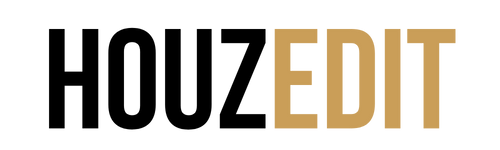Introduction
Are you ready to take your gaming experience to the next level? Look no further! In this article, we will provide you with expert tips and tricks to help you create the ultimate gaming space. From optimizing your setup for maximum comfort and performance to enhancing the atmosphere with immersive decorations, we’ve got you covered. So grab your controller, sit back, and get ready to level up your game room!
Level Up Your Game Room: Tips for Creating the Ultimate Gaming Space
When it comes to designing your game room, there are several key factors to consider. Let’s dive in and explore each one of them:
1. Assess Your Space
Before you begin transforming your room into a gaming paradise, take a step back and assess the available space. Consider the size, layout, and overall functionality of the room. This will help you determine what type of setup is feasible and how to maximize the use of the space.
2. Choose the Right Gaming Console or PC
The heart and soul of your gaming space will be your gaming console or PC. Make sure to invest in a high-quality system that suits your gaming preferences. Whether you prefer consoles like PlayStation or Xbox, or you’re a PC gaming enthusiast, choose a setup that offers the best performance for your needs.
3. Optimize Your Display
A top-notch gaming experience requires a high-quality display. Consider investing in a large-screen television or a gaming monitor with high resolution and fast refresh rates. This will ensure crisp graphics and smooth gameplay, enhancing your overall gaming experience.
4. Comfort is Key
Long gaming sessions can take a toll on your body, so it’s important to prioritize comfort. Invest in a comfortable gaming chair that provides proper support for your back and neck. Additionally, consider adding a cozy couch or bean bags for a more relaxed gaming environment.
5. Audio Immersion
Great audio is essential for an immersive gaming experience. Invest in a high-quality gaming headset or speakers to enhance the sound effects and music in your games. Surround sound systems can add a whole new level of depth to your gaming sessions, allowing you to hear every footstep and explosion as if you were right in the middle of the action.
6. Organize Your Cables
Nothing ruins the aesthetics of a game room more than tangled cables. Take the time to properly organize and manage your cables to maintain a clean and clutter-free space. Cable management solutions such as cable clips and sleeves can help you keep everything neat and tidy.
7. Proper Lighting
The right lighting can greatly enhance the atmosphere of your game room. Consider installing adjustable LED lights that can change colors to match the mood of your games. Dimmable lights can also be useful during intense gaming sessions, reducing eye strain and creating a more immersive experience.
8. Decorate with Gaming Artwork
To truly embrace the gaming spirit, decorate your walls with gaming-themed artwork. Posters, canvas prints, or even custom wall decals featuring your favorite games or characters can add a personal touch to your gaming space. It’s a great way to show off your gaming passion and create a visually appealing environment.
9. Storage Solutions
To keep your game room organized and clutter-free, invest in practical storage solutions. Shelving units, storage cabinets, or game-specific storage racks can help you neatly display and store your gaming collection, controllers, and accessories. This will not only keep everything within easy reach, but also maintain the overall cleanliness of your space.
10. Level Up Your Game Room: Tips for Creating the Ultimate Gaming Space
Now that we’ve covered the essential elements of creating the ultimate gaming space, let’s recap the key tips to level
up your game room:
- Assess your space
- Choose the right gaming console or PC
- Optimize your display
- Comfort is key
- Audio immersion
- Organize your cables
- Proper lighting
- Decorate with gaming artwork
- Storage solutions
- Level up your game room: Tips for creating the ultimate gaming space
Now that we’ve covered the essential elements of creating the ultimate gaming space, let’s recap the key tips to level up your game room:
1. Assess Your Space
Before diving into the transformation process, it’s crucial to assess your space. Measure the dimensions of the room and consider its layout. Determine where you want to position your gaming setup, seating arrangements, and other furniture. This assessment will help you plan and make the most of the available space.
2. Choose the Right Gaming Console or PC
Selecting the perfect gaming console or PC is vital for an optimal gaming experience. Research different options and choose one that aligns with your preferences and budget. Whether you opt for a PlayStation, Xbox, or a gaming PC, make sure it meets the system requirements of the games you enjoy playing.
3. Optimize Your Display
A high-quality display is essential for immersive gaming. Invest in a large-screen television or a gaming monitor with a high resolution and fast refresh rates. This will ensure sharp visuals, vibrant colors, and smooth gameplay. Consider factors like input lag and response time to enhance your gaming performance.
4. Comfort is Key
Long gaming sessions require comfortable seating arrangements. Invest in a gaming chair that offers proper support for your back, neck, and arms. Look for ergonomic designs with adjustable features to customize it to your needs. Additionally, consider adding a cozy couch or bean bags for a more relaxed gaming experience with friends.
5. Audio Immersion
To truly immerse yourself in the gaming world, high-quality audio is a must. Invest in a good gaming headset that provides clear sound and noise-canceling features. Alternatively, consider setting up a surround sound system with speakers strategically placed around your room. This will allow you to hear every detail and experience sound effects as intended by game developers.
6. Organize Your Cables
Cable management is often overlooked but plays a crucial role in maintaining a clean and organized gaming space. Use cable clips, zip ties, or cable sleeves to keep your cables neatly organized and prevent them from tangling. This not only improves the aesthetics of your game room, but also makes it easier to access and troubleshoot your gaming setup.
7. Proper Lighting
The right lighting can significantly enhance the ambiance of your game room. Consider installing adjustable LED lights that allow you to change colors based on your mood or the theme of your game. Dimmable lights can be particularly useful during intense gaming sessions, as they reduce eye strain and create a more comfortable environment.
8. Decorate with Gaming Artwork
Infuse your game room with your gaming passion by decorating the walls with gaming artwork. Hang posters, frame canvas prints, or use custom wall decals featuring your favorite games, characters, or iconic gaming scenes. This personalizes your space and showcases your love for gaming to anyone who enters.
9. Storage Solutions
An organized game room is a game changer. Invest in storage solutions that cater to your specific needs. Shelving units, storage cabinets, or game-specific racks can help you display and store your game collection, controllers, and accessories in an organized manner. This not only keeps everything within easy reach, but also adds to the overall cleanliness and aesthetics of your room.
10. Level Up Your Game Room: Tips for Creating the Ultimate Gaming Space
By implementing these tips, you can level up your game room and create the ultimate gaming space. Remember to consider the following:
- Invest in a comfortable gaming chair and additional seating options to accommodate friends and family during gaming sessions.
- Set up a dedicated gaming area with proper ventilation to keep your equipment cool and prevent overheating.
- Consider adding a mini-fridge or snack station to keep refreshments nearby for those long gaming sessions.
- Incorporate smart home technology to control lighting, sound systems, and other features with voice commands or mobile apps.
- Create a designated area for virtual reality (VR) gaming, with enough space for movement and safety precautions.
- Install soundproofing materials to minimize noise disturbance to other areas of the house or apartment.
- Add a gaming-themed rug or carpet to enhance the overall theme of your game room.
- Utilize multi-monitor setups or ultra-wide screens for an immersive gaming experience.
- Explore gaming accessories such as gaming keyboards, mice, and controllers to enhance your gameplay.
- Keep your game collection organized with proper labeling and categorization for easy access.

Frequently Asked Questions (FAQs)
Q: How can I create a budget-friendly gaming space? A: To create a budget-friendly gaming space, consider purchasing second-hand gaming equipment or looking for deals and discounts online. Repurpose furniture you already have and focus on essential items such as a comfortable chair and a decent display.
Q: Should I prioritize aesthetics or performance when designing my game room? A: It depends on your personal preferences. While aesthetics can enhance the overall atmosphere, performance should be a priority for an optimal gaming experience. Strike a balance between the two by selecting equipment that offers both visual appeal and high performance.
Q: How can I reduce input lag and improve response time? A: To reduce input lag and improve response time, make sure your gaming display has a low input lag and high refresh rate. Use a wired connection for your gaming console or PC instead of relying on Wi-Fi. Additionally, close unnecessary background applications and keep your system updated.
Q: How can I prevent eye strain during long gaming sessions? A: To prevent eye strain, ensure proper lighting in your game room. Avoid harsh glare by positioning your display away from direct sunlight or bright lights. Take regular breaks to rest your eyes and consider using blue light filters on your screens.
Q: What are some essential gaming accessories I should consider? A: Essential gaming accessories include a good gaming headset, a comfortable gaming chair, a reliable gaming mouse, and a mechanical keyboard. Additionally, consider investing in a controller that suits your gaming preferences and a mousepad with smooth tracking.
Q: Is it necessary to have a dedicated gaming room, or can I set up a gaming space in my living room? A: It’s not necessary to have a dedicated gaming room. You can set up a gaming space in your living room or any other suitable area. Adapt the tips provided in this article to fit the available space and make the most out of it.
Conclusion
With these tips and tricks, you are well-equipped to level up your game room and create the ultimate gaming space. From optimizing your setup for comfort and performance to enhancing the atmosphere with decorations and lighting, every element plays a crucial role in enhancing your gaming experience. Remember to assess your space, choose the right equipment, prioritize comfort, and organize your gaming setup effectively. By incorporating these ideas, you’ll be well on your way to having an epic gaming space that will make your friends green with envy.